While using silent install for database software installation , you could encounter following errors
SEVERE:OUI-10133:Invalid staging area. There are no top level components for IBM SP AIX available for installation in this staging area.
This error is reported when OUI is unable to find products.xml file. Check response file for FROM_LOCATION parameter and see if it is correct and Oracle software owner has read permission on this file. In my case it was set to /oracle/dump/Disk1/database/stage/products.xml but the actual file was present at /oracle/ora10g/Disk1/database/stage/products.xml
ls -l "/oracle/ora10g/Disk1/database/stage/products.xml" -rwxr-xr-x 1 ora10g oinstall 804962 Aug 20 2005 /oracle/ora10g/Disk1/database/stage/products.xml
Modify the FROM_LOCATION to correct value and re-run the installation. It should go fine.
This parameter can have incorrect settings when you have copied the response file from $media/response/*rsp to a local directory due to which relative file naming convention makes file unavailable. By default value for FROM_LOCATION is set to “../stage/products.xml”. Edit the response file and enter the absolute path giving correct location for the file.
It can also be the case that you have created a custom response file using runInstaller GUI mode and the software media directory has now changed on the new server on which this response file is being used. e.g In my case response file was created when the Oracle software was staged in /oracle/dump/Disk1 directory but on the new server it has been moved to /oracle/ora10g/Disk1 . Due to this , OUI was not able to locate products.xml file and we were required to change value for FROM_LOCATION variable.
In case you are wondering how to create a custom response file, then it is pretty simple.To create response file for custom Installation
./runInstaller -record -destinationFile /oracle/ora10g/work/custom10g.rsp
Select the custom installation and choose the components which you wish to install.
When Oracle Universal Installer displays the Summary screen, perform one of the following actions:
-Click Install to create the response file, then continue with the installation OR
-Click Cancel and then Yes to create the response file but exit from Oracle Universal Installer without installing the software.
The response file is saved in the location that you specified using the -destinationFile option.

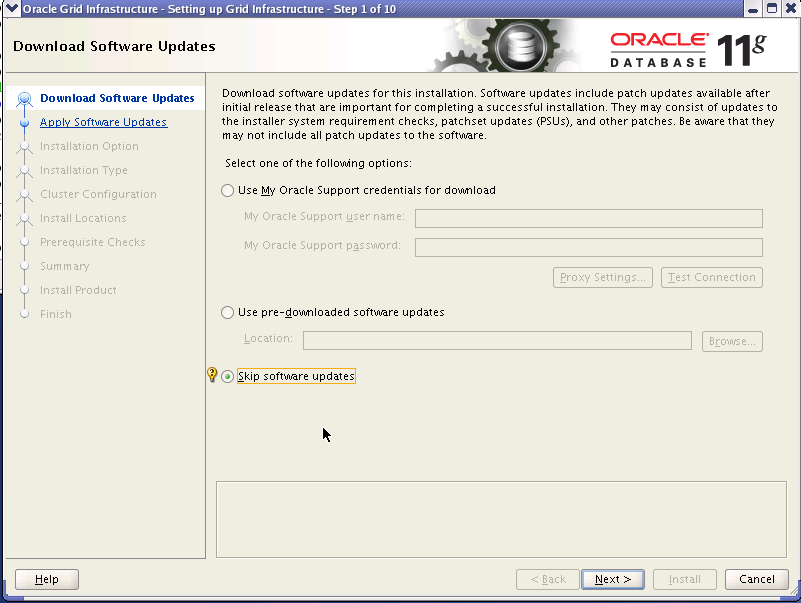
I tried this and it still give the same error any other thoughts?
For staging area error:
If you fix the path for products.xml inside .rsp (response)file
and location of .rsp (response)file inside batch file which you run for silent install, it will installs smoothly..
If I perform the installation on windows it’s suppose to be:
FROM_LOCATION=”.\Stage\Products.xml”
right?
In windows installation it should be
FROM_LOCATION=”.\Stage\Products.xml”
right?
Hi,
Thanks for the post its very useful.