11gR2 introduced renamedg utility to rename diskgroups. I would discuss renaming a diskgroup on a Standalone Grid Infrastructure installation with Oracle Restart. Before you use the command, ensure that ASM diskgroup is dismounted.
Below is syntax for the command. You can refer to 11gR2 docs for details
renamedg
[phase={ one|two |both } ] dgname=diskgroup
newdgname=newdiskgroup [config=configfile]
[ asm_diskstring=discoverystring, discoverystring ... ]
[ clean={true|false} ] [ check={true|false} ]
[ confirm={true|false}] [ verbose={ true|false} ]
[ keep_voting_files={true|false}]
Basically we have two phases of using renamedg command, phase 1 generates a configuration file to be used by phase 2. In phase 2 actual renaming of diskgroup is done.
Note : – I have tried these steps in a Test environment and tried to cover the most components. But would recommend you to cross verify the steps in a test environment before implementing in production environment
Lets get Started!!
1) Gather all the information for Oracle restart Configuration and DB parameters
Database Configuration
[oracle@db11g bin]$ srvctl config database -d test11r2 Database unique name: test11r2 Database name: test11r2 Oracle home: /u02/app/oracle/product/11.2.0/dbhome_1 Oracle user: oracle Spfile: +DATA/test11r2/spfiletest11r2.ora Domain: Start options: open Stop options: immediate Database role: PRIMARY Management policy: AUTOMATIC Disk Groups: DATA Services:
ASM Information
[oracle@db11g bin]$ srvctl config asm ASM home: /u02/app/oracle/product/11.2.0/grid ASM listener: LISTENER Spfile: +DATA/asm/asmparameterfile/registry.253.696489255 ASM diskgroup discovery string: /dev/oracleasm/disks/VOL* [oracle@db11g bin]$ srvctl config listener Name: LISTENER Home: /u02/app/oracle/product/11.2.0/grid End points: TCP:1521
Create Database parameter file
sql> create pfile='/tmp/param.txt' from spfile;
Oracle Restart configuration
Disable Oracle Restart so that it does not restart any component. ‘crsctl status resource’ can be used to check status of resources. As you can see I have stopped database but ASM Diskgroup DATA is still mounted.
[oracle@db11g bin]$ crsctl disable has [oracle@db11g bin]$ crsctl status resource NAME=ora.DATA.dg TYPE=ora.diskgroup.type TARGET=ONLINE STATE=ONLINE on db11g NAME=ora.FLASH_ARC.dg TYPE=ora.diskgroup.type TARGET=ONLINE STATE=ONLINE on db11g NAME=ora.LISTENER.lsnr TYPE=ora.listener.type TARGET=ONLINE STATE=ONLINE on db11g NAME=ora.asm TYPE=ora.asm.type TARGET=ONLINE STATE=ONLINE on db11g NAME=ora.cssd TYPE=ora.cssd.type TARGET=ONLINE STATE=ONLINE on db11g NAME=ora.diskmon TYPE=ora.diskmon.type TARGET=ONLINE STATE=ONLINE on db11g NAME=ora.test11r2.db TYPE=ora.database.type TARGET=OFFLINE STATE=OFFLINE
2) We are renaming DATA diskgroup to DG.
[oracle@db11g bin]$ renamedg dgname=data newdgname=dg asm_diskstring='/dev/oracleasm/disks/VOL*' verbose=true
NOTE: No asm libraries found in the system
Parsing parameters..
Parameters in effect:
Old DG name : DATA
New DG name : DG
Phases :
Phase 1
Phase 2
Discovery str : /dev/oracleasm/disks/VOL*
Clean : TRUE
Raw only : TRUE
renamedg operation: dgname=data newdgname=dg asm_diskstring=/dev/oracleasm/disks/VOL* verbose=true
Executing phase 1
Discovering the group
Performing discovery with string:/dev/oracleasm/disks/VOL*
Identified disk UFS:/dev/oracleasm/disks/VOL11 with disk number:2 and timestamp (32924744 398242816)
Identified disk UFS:/dev/oracleasm/disks/VOL12 with disk number:1 and timestamp (32924741 928525312)
Identified disk UFS:/dev/oracleasm/disks/VOL21 with disk number:0 and timestamp (32924744 362846208)
Identified disk UFS:/dev/oracleasm/disks/VOL22 with disk number:3 and timestamp (32924741 928525312)
Checking for hearbeat...
Re-discovering the group
Performing discovery with string:/dev/oracleasm/disks/VOL*
Identified disk UFS:/dev/oracleasm/disks/VOL11 with disk number:2 and timestamp (32924744 398242816)
Identified disk UFS:/dev/oracleasm/disks/VOL12 with disk number:1 and timestamp (32924741 928525312)
Identified disk UFS:/dev/oracleasm/disks/VOL21 with disk number:0 and timestamp (32924744 362846208)
Identified disk UFS:/dev/oracleasm/disks/VOL22 with disk number:3 and timestamp (32924741 928525312)
Checking if the diskgroup is mounted
Checking disk number:2
Checking disk number:1
Checking disk number:0
Checking disk number:3
Checking if diskgroup is used by CSS
Generating configuration file..
Completed phase 1
Executing phase 2
Looking for /dev/oracleasm/disks/VOL11
Modifying the header
Looking for /dev/oracleasm/disks/VOL12
Modifying the header
Looking for /dev/oracleasm/disks/VOL21
Modifying the header
Looking for /dev/oracleasm/disks/VOL22
Modifying the header
Completed phase 2
Terminating kgfd context 0xb7e7a050
3) Modify ASM configuration to correct the spfile location
$srvctl modify asm -p +DG/asm/asmparameterfile/registry.253.696489255 $srvctl start asm
Connect to ASM instance and mount +DG diskgroup.
sqlplus "/ as sysasm" sql> alter diskgroup DG mount;
At this moment, you will see additional ASM diskgroup resource ora.DG.dg in crsctl configuration. Remove the old ora.DATA.dg resource
oracle@db11g ~]$ crsctl delete resource ora.DATA.dg CRS-2730: Resource 'ora.test11r2.db' depends on resource 'ora.DATA.dg' CRS-4000: Command Delete failed, or completed with errors.
We get above error as the test11r2 database configuration states ora.DATA.dg as dependent resource. Use -f option to drop it by force. Or you can first modify the database configuration and drop the resource later.
[oracle@db11g ~]$ crsctl delete resource ora.DATA.dg -f
4) Startup Database.
To do that we need to modify parameter file as control_files parameter and other *_file_dest needs to be changed. Change all occurence of ‘+DATA’ to ‘+DG’. Open database in mount mode as we would have to rename database files and redo logs before opening databases
SQL> startup nomount pfile='/tmp/param.txt' ORACLE instance started. Total System Global Area 343154688 bytes Fixed Size 1336428 bytes Variable Size 218106772 bytes Database Buffers 117440512 bytes Redo Buffers 6270976 bytes SQL>alter database mount;
Use below command to get sql for renaming diskgroup information for datafiles/redo logs
select 'alter database rename file '''||name||''' to ''<strong>+DG</strong>'||substr(name,instr(name,'/',1,1))||''';' from V$DATAFILE; select 'alter database rename file '''||member||''' to ''<strong>+DG</strong>'||substr(member,instr(member,'/',1,1))||''';' from V$logfile;
V$RECOVER_FILE view can be used to check for any issues with datafiles not being available.
If everything is fine, you can open the database. You would have noticed that I have not done anything for Temp files. Checking alert log, we see that it is renamed automatically
Re-creating tempfile +DATA/test11r2/tempfile/temp.268.696494395 as +DG/test11r2/tempfile/temp.272.704195475
Now we need to re-create spfile on ASM Diskgroup. Use following steps
$cd $ORACLE_HOME/dbs $cat inittest11r2.ora SPFILE='+DATA/test11r2/spfiletest11r2.ora' $mv inittest11r2.ora inittest11r2.ora.new $ cp /tmp/param.txt $ORACLE_HOME/dbs/inittest11r2.ora $sqlplus "/ as sysdba" SQL>create spfile='+DG/test11r2/spfiletest11r2.ora' from pfile; exit $mv inittest11r2.ora initest11r2.old --- Modify inittest11r2.ora.new and change diskgroup to +DG--- $cat inittest11r2.ora.new SPFILE='+DG/test11r2/spfiletest11r2.ora' $mv inittest11r2.ora.new inittest11r2.ora
Now we need to modify Database configuration for Oracle Restart
[oracle@db11g ~]$ srvctl config database -d test11r2 Database unique name: test11r2 Database name: test11r2 Oracle home: /u02/app/oracle/product/11.2.0/dbhome_1 Oracle user: oracle Spfile: +DATA/test11r2/spfiletest11r2.ora Domain: Start options: open Stop options: immediate Database role: PRIMARY Management policy: AUTOMATIC PRCD-1012 : Failed to retrieve disk group list for database test11r2. PRCR-1035 : Failed to look up CRS resource ora.DATA.dg for test11r2 PRCR-1001 : Resource ora.DATA.dg does not exist
As there is no DATA diskgroup available, it gives a error. If you notice initial output (before renaming diskgroup), there was entry for DATA Diskgroup. We also need to modify the entry for spfile.
[oracle@db11g ~]$ srvctl modify database -d test11r2 -p +DG/test11r2/spfiletest11r2.ora [oracle@db11g ~]$ srvctl modify database -d test11r2 -a DG [oracle@db11g dbs]$ srvctl config database -d test11r2 Database unique name: test11r2 Database name: test11r2 Oracle home: /u02/app/oracle/product/11.2.0/dbhome_1 Oracle user: oracle <strong>Spfile: +DG/test11r2/spfiletest11r2.ora</strong> Domain: Start options: open Stop options: immediate Database role: PRIMARY Management policy: AUTOMATIC <strong>Disk Groups: DG</strong> Services:
You can now shutdown database and use srvctl to start If you have not dropped ora.DATA.dg resource earlier (due to errors), you can drop it now without errors
[oracle@db11g ~]$ crsctl delete resource ora.DATA.dg
You can now enable Oracle Restart
[oracle@db11g dbs]$ crsctl enable has CRS-4622: Oracle High Availability Services autostart is enabled.
Phew!! This was quite a posting after long time!!
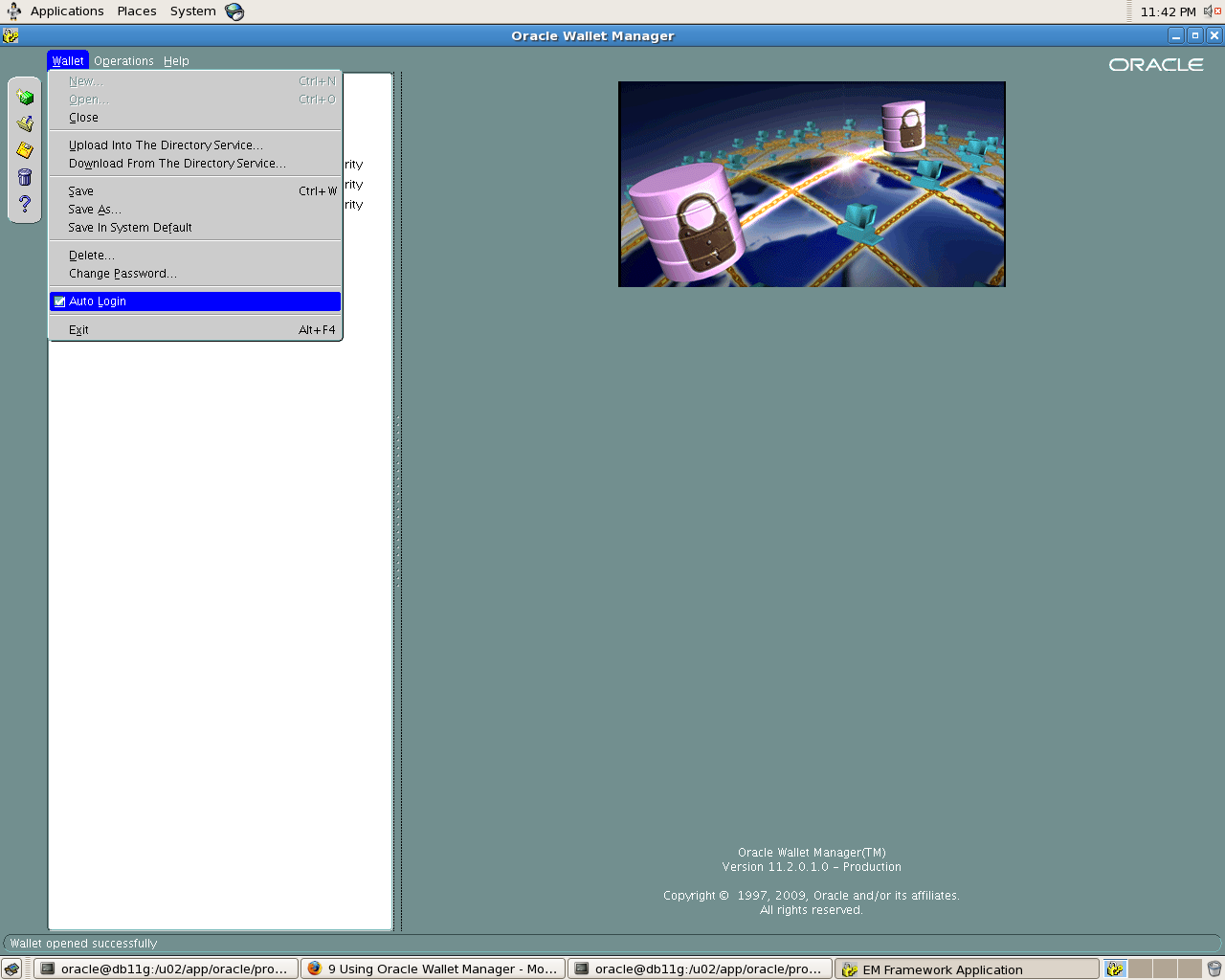




Recent Comments