Many times you come across scenario’s when you wish to open multiple ssh windows and execute same commands.e.g You wish to see alert log for multi-node RAC simultaneously or edit sysctl.conf files for multiple machines.
Cluster SSH utility helps solve this problem as it opens multiple SSH sessions and allows simultaneous control.
In case you are using MAC OS X, you can download from Google Code site . Utility is called csshX.
For Linux you can download from Sourceforge site and utility is called Cluster SSH.
I am using csshX to show demo. Suppose I have 3 hosts host1,host2,host3 I need to use following commands on terminal app
$csshX host1 host2 host3
or
$csshX host[1-3]
As you can see we can specify range using square brackets. csshX will create an SSH session to each remote host in separate Terminal.app windows. A master window will also be created. All keyboard input in the master will be sent to all the slave windows. Below screenshot displays how windows will look like
I can enter commands in Master (Red Color) window and it will execute same commands in all 3 windows.If you want to execute commands in particular window then go directly to that window. In case we need to open 3 sessions for host1 then we execute
$csshx host1+3
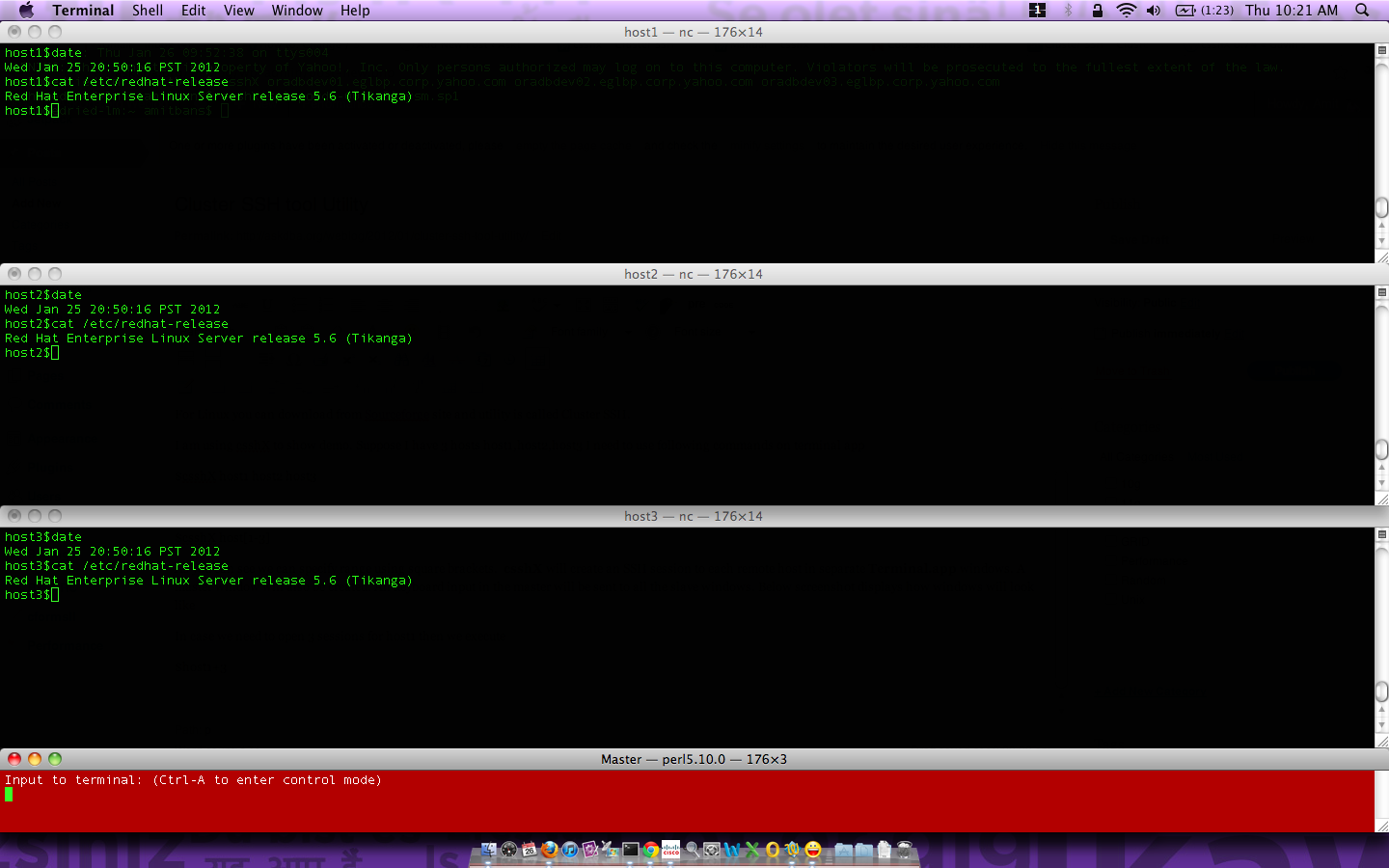

Recent Comments