Continuing with DBConsole issue, we were able to get the cluvfy return success for the nodes.
Basically Oracle suggested us that when we use ssh we should not get any banner. E.g
[oracle@PROD01 ~]$ ssh PROD02 date Fri Jun 13 02:00:41 IST 2008
But in our case it was displaying a banner which displayed a warning message when someone logged in Server.
As we are using Linux, we renamed file /etc/issue.net to something else and tried running cluvfy again. It was successful this time
[oracle@PROD01 ~]$ cluvfy comp nodecon -n all Verifying node connectivity Checking node connectivity... Node connectivity check passed for subnet "10.X.X.X" with node(s) PROD02,PROD01. Node connectivity check passed for subnet "192.X.X.X" with node(s) PROD02,PROD01 Interfaces found on subnet "192.X.X.X" that are likely candidates for VIP: PROD02 eth3:192.X.X.X PROD01 eth3:192.X.X.X Interfaces found on subnet "10.X.X.X" that are likely candidates for a private interconnect: PROD02 eth2:10.X.X.X eth2:10.X.X.X PROD01 eth2:10.X.X.X eth2:10.X.X.X Node connectivity check passed. Verification of node connectivity was successful.
But the DBConsole issue still remains. It is still unable to find the hostname. Now waiting for Oracle 🙁

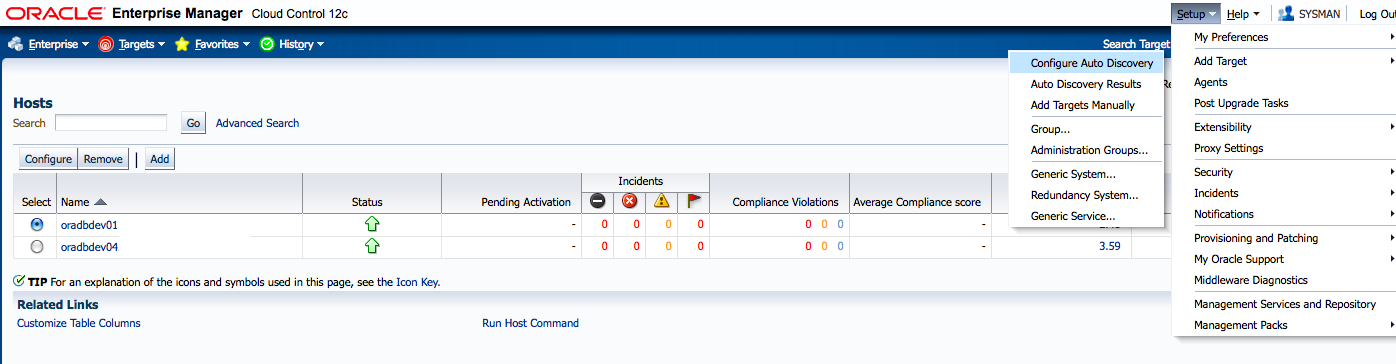
hi i also tried the same. but in my case i am getting success only for one node. i get the output as the test was unsuccessfull in second node. please do you have any different way to check it???
Do you get date without any banner , when you do ssh.
$ssh hostname2 date
$ssh hostname1 date
I was not able to get the solution for same..it was something which was specific to OS installation as Oracle development team closed it as a OS issue,,
Amit,
I think it is somewhere related to ipv6 settings, if we change it to ipv4 then
it should start working..? Correct me if I am wrong.
Cheers!!!
Saurabh Sood
Sood,
I cannot confirm if ipv6 was issue as I did not get chance to implement the same (moved from site facing this issue)..But yes Oracle Development was of opinion that disabling ipv6 would help resolving the issue..
alagumuthumariappan,
Jerry has also commented regarding his experiences with this issue.. You can check his comment too http://askdba.org/weblog/?p=120&cpage=1#comment-1672
i had also got the same action plan from the oracle development team amit. if you had tested by disabling the ipv6 in the system within now, please reply me what is the result. in case if you are planning in future.. please try to capture the steps proceeded by you along with its results.. please help me in resolving this issue..
hi all,
the issue is regarding IPV6 setting only. we had disabled it in our system and enabled IPV4. now DB console works in our server.
Thanks alagumuthumariappan for your comment. Your response would help others who are facing the same issue.
Cheers
Amit