This article is based on Pythian’s aricle DOWNLOADING FROM OTN DIRECTLY TO YOUR DATABASE SERVER.
Article tell’s about using lynx (text based web browser available on linux) to generate the cookies file which can be then used with wget to download software. But when I tried to use lynx , it repeatedly gave error for javascript. On searching net , I found a firefox extension “Export Cookies” which creates wget compatible cookies.
You can find the extension at https://addons.mozilla.org/en-US/firefox/addon/8154/
After you install the extension, clear your cookies and then login to otn.oracle.com and sign in. After you have done this, go to Tools -> Export cookies and save the file.
Then you can copy the file to your server and use wget to download the software. Syntax is
wget –load-cookies=cookies.txt <otn_url>
E.g To download 11gr2 Grid infrastructure software for linux x86-64 bit
wget --load-cookies=cookies.txt http://download.oracle.com/otn/linux/oracle11g/R2/linux.x64_11gR2_grid.zip
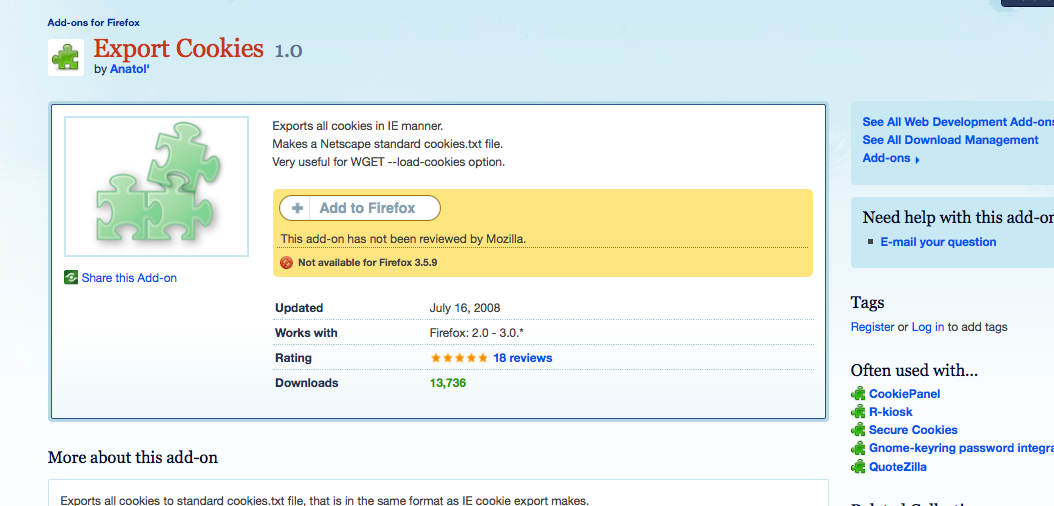



Brilliant Amit.
Thanks Dev.
Very good tips, so many times, I have to use links (a text based url browser to download something on linux command line. thx.
Nice
Bob
Plugin for FF 3.6
https://addons.mozilla.org/en-US/firefox/addon/66579/
Great update to Pythian’s blog. I had been meaning to write something similar for downloading from edelivery.oracle.com and My oracle Support (no cookies involved, and is much simpler , works like a champ. We’ll see how my June shapes up for blogging).
I tried but got the below error msg
wget .load-cookies=cookies.txt –user-agent Mozilla/4.0 http://oracle-updates-intl.oracle.com/ARUConnect/B53824-01_3of4.zip
–06:03:49– http://.load-cookies=cookies.txt/
=> `index.html’
Resolving .load-cookies=cookies.txt… failed: Name or service not known.
–06:03:49– http://oracle-updates-intl.oracle.com/ARUConnect/B53824-01_3of4.zip
=> `B53824-01_3of4.zip’
Resolving oracle-updates-intl.oracle.com… 203.77.185.23, 203.77.185.24
Connecting to oracle-updates-intl.oracle.com|203.77.185.23|:80… connected.
HTTP request sent, awaiting response… 400 Bad Request
06:03:49 ERROR 400: Bad Request.
where do i need to upload cookies.txt
Upload the cookies.txt file in same directory from where you are running the wget command.
Did you try downloading from OTN site ? Not sure if it works on the above site..
-Amit
Thanks a lot Amit. Very useful doc. Please update something more like this.
Only 3 kb of zip file is downloaded…not full zip file is getting downloaded…..
Koushik,
I think most likely you have not generated cookies file correctly. Send me mail on amit.bansal [at] askdba.org with your output. Remove at with @.
-Amit